Requirement : Here I need add new column in KSB1 report.
With a customer exit you can add user-defined fields to the CO line item reports.The documentation is included in project "COOMEP01", which is accessible via Transaction SMOD.
You can actually add fields to the actual costs line item reports (for example, KSB1, KOB1, CJI3), the planned costs line item reports (for example, KSBP, KOBP, CJI4) and the commitment line item reports (for example, KSB2, KOB2, CJI5). The budget line item reports that have been developed for Release 4.6 may also be extended (for example, KOB4).
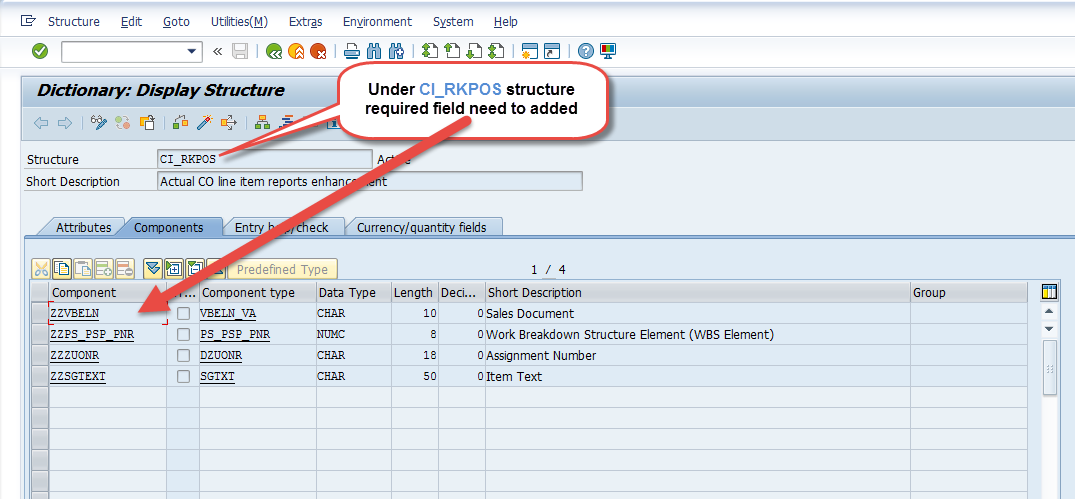
Under transaction CMOD new project need to create to include in project "COOMEP01", Like below
1. GivGive project name as: ZFI_EXIT
2. Click on Create button
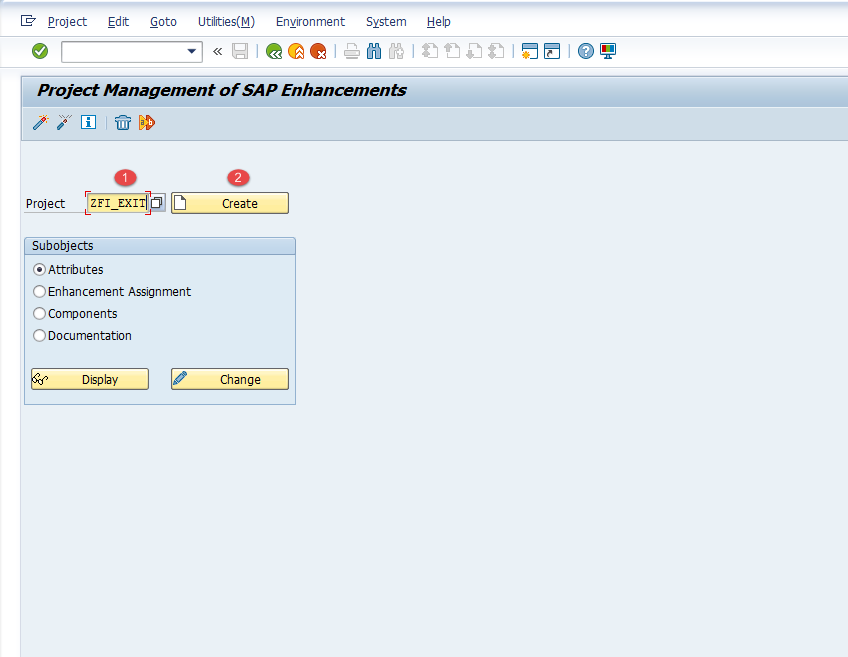
1. Give project description
2. Click on Enhancement assignments button
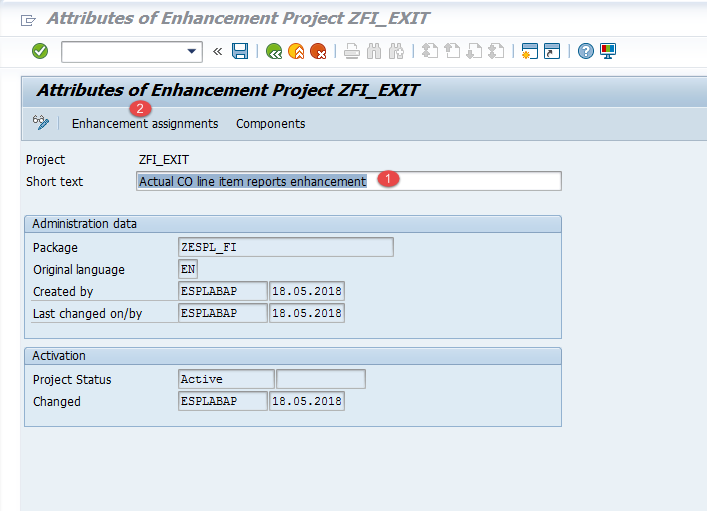
Need to include project and click on components button
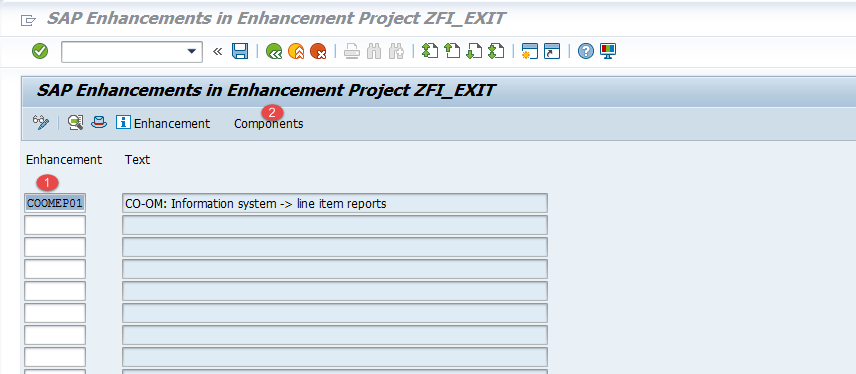
Based on the requirement, Here we need to choose the correct function exit
With a customer exit you can add user-defined fields to the CO line item reports.The documentation is included in project "COOMEP01", which is accessible via Transaction SMOD.
You can actually add fields to the actual costs line item reports (for example, KSB1, KOB1, CJI3), the planned costs line item reports (for example, KSBP, KOBP, CJI4) and the commitment line item reports (for example, KSB2, KOB2, CJI5). The budget line item reports that have been developed for Release 4.6 may also be extended (for example, KOB4).
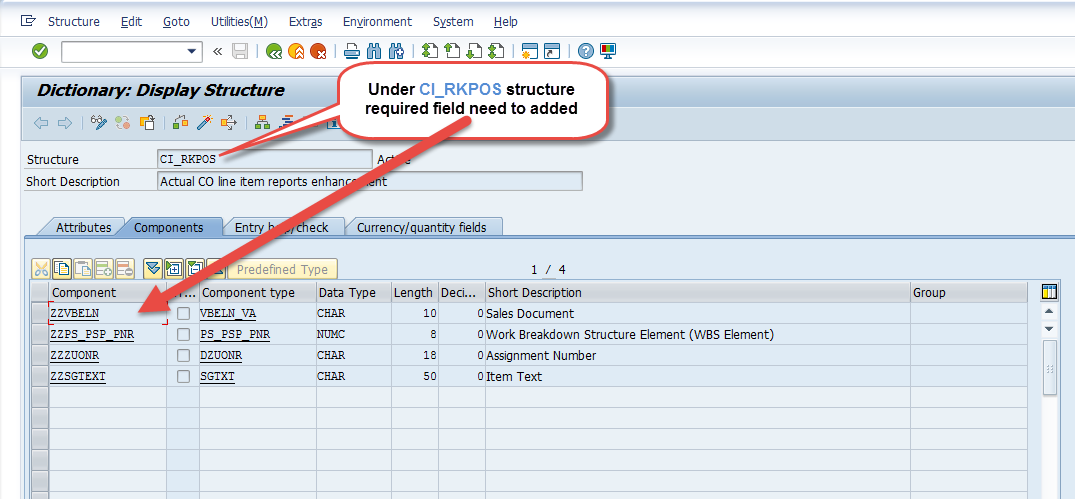
Under transaction CMOD new project need to create to include in project "COOMEP01", Like below
1. GivGive project name as: ZFI_EXIT
2. Click on Create button
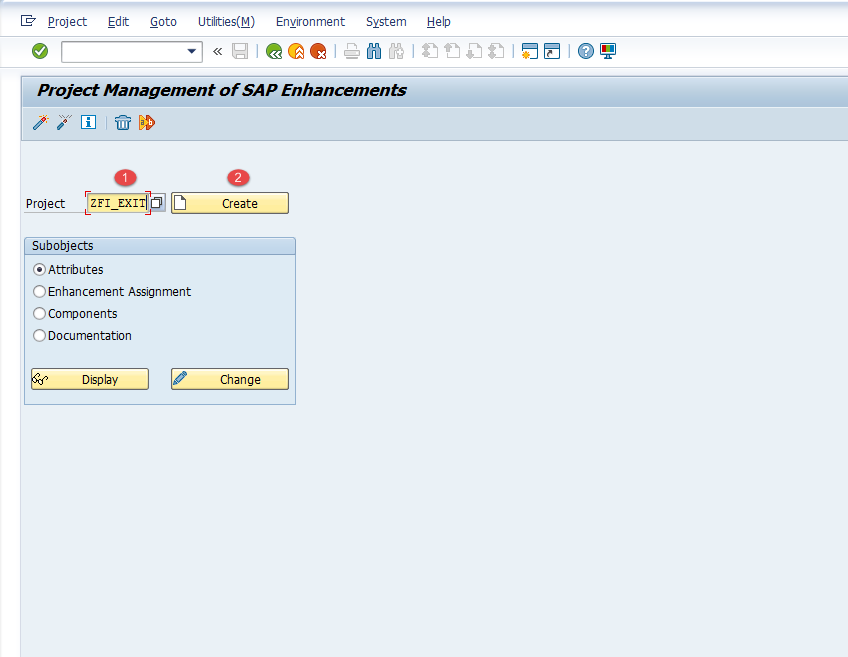
1. Give project description
2. Click on Enhancement assignments button
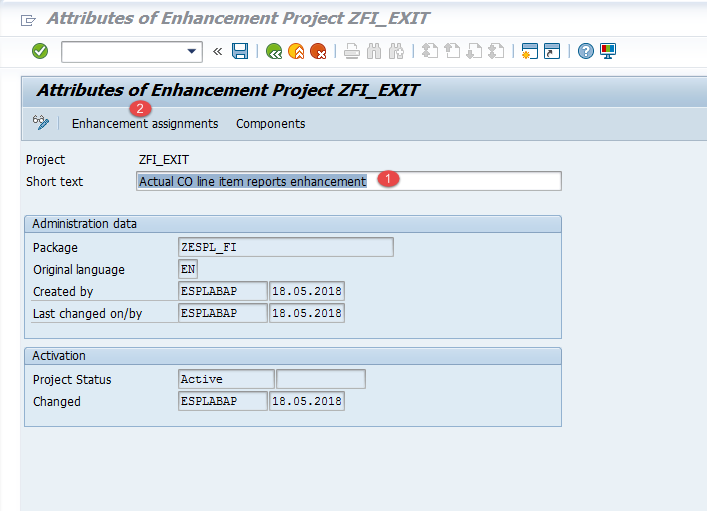
Need to include project and click on components button
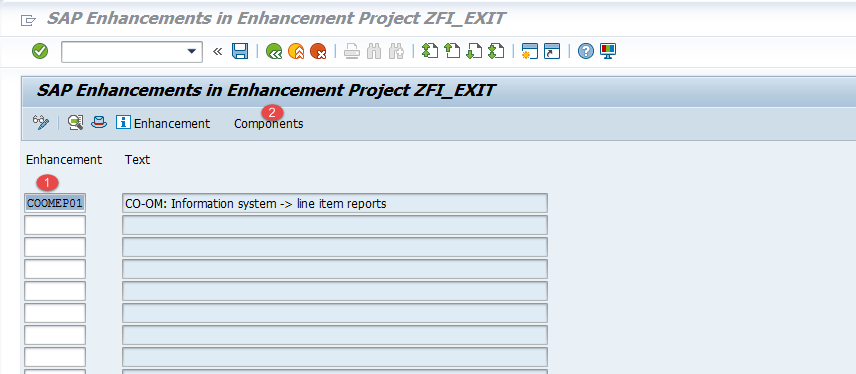
Based on the requirement, Here we need to choose the correct function exit
- Actual EXIT_SAPLKAEP_001
- Plan EXIT_SAPLKAEP_002
- Commitment EXIT_SAPLKAEP_003
- Budget EXIT_SAPLKAEP_004
For my requiremenmt I have choosed Actual EXIT_SAPLKAEP_001.
While click on "EXIT_SAPLKAEP_001" function exit, You will get below screen
1. Open "ZXKAEPU01" include
Under ZXKAEPU01 include below select statement need to write to fill the (CS_RECORD-ZZVBELN, CS_RECORD-ZZPS_PSP_PNR, CS_RECORD-ZZZUONR, CS_RECORD-ZZSGTEXT)
Newly added column doesn't have any value, Then this column will not come on report change layout option.
Report Output
For more clarity you can referrer this document (Open)



